According to Cisco documentation, this indicates a boot loader error.
After a little research, I discovered I was going to have to get a ladder and plug in to the console port on the AP.
Once I was connected, I went ahead and tried a factory reset of the AP. When I saw the CLI of the AP come up, I noticed it was stuck in a "u-boot" prompt.
Further research led me to an article (see source links at the end of this post) that helped me see that the AP had a faulty boot command.
I did a printenv command, and it returned the below (I'm pasting only the first part of the actual output):
u-boot>> printenv
BOOT=part1
CASset=max
ENABLE_BREAK=1
FACTORY_RESET=0
MALLOC_len=5
MANUAL_BOOT=0
MEMORY_DEBUG=0
MPmode=SMP
autoload=yes
baudrate=9600
bootcmd=boardinit
...(remaining output omitted)...
...(remaining output omitted)...
This "boardinit" is apparently not the proper bootcmd that the AP should be using.
Here was the proposed solution that worked for me. I ran the following commands in the u-boot prompt:
> setenv bootcmd nandboot
> saveenv
> boot
Or, it would look like this, for example:
u-boot>> setenv bootcmd nandboot
u-boot>> saveenv
Saving Environment to SPI Flash...
Erasing SPI flash....Writing to SPI flash.....done
u-boot>> boot
Sources:
Cisco Getting Started Guide Cisco Aironet 2800 Series Access Points -
How To Restore Factory Settings (Access Point) -
2802i Flashing Green + Solution -
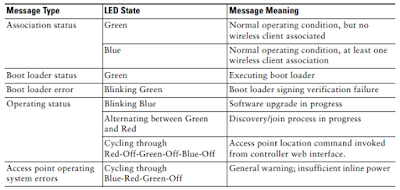
No comments:
Post a Comment
Give my post a +1 or let me know if you found any of my blog content helpful!