I had the OVF Template saved locally on the box's datastore, but upon trying to deploy the OVF Template, it asked for either a URL as the source, or to browse to a location that was accessible from my computer.
Thanks to a 2015 article from Andreas Lesslhumer, I found the trick to pointing the source file location to the local ESXi's datastore.
The below information was taken from their article here:
http://www.running-system.com/deploy-an-ovf-template-stored-on-a-local-esxi-datastore/comment-page-1/#comment-262778
So the OVF Template wizard initial prompt looks as below:
So my question was how do I access or tell the wizard to look at the ESXi datastore for the file?
According to the article mentioned above, I was led to navigate in a browser to the IP address of my lab host followed by /folder. For example: https://192.168.1.10/folder
I saw a link to "ha-datacenter" just as the referenced article indicated.
I clicked the appropriate name to go to the folder of the saved location of the .ova file.
Once at the .ova file, I right clicked and chose "Copy link address".
It ended up looking something like this:
https://192.168.1.10/folder/CWLC/AIR-CTVM-K9-8-0-152-0.ova?dcPath=ha%252ddatacenter&dsName=CSCO%255fL10
I pasted the path into the OVF Template wizard, and it successfully found the file for deployment so I was able to move on through the wizard.
Hope this helps someone else. Thanks again, and credit to Andreas Lesslhumer.
Source:
Deploy an OVF template stored on a local ESXi datastore:
http://www.running-system.com/deploy-an-ovf-template-stored-on-a-local-esxi-datastore/comment-page-1/#comment-262778


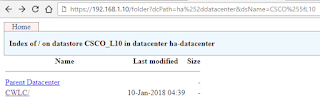


No comments:
Post a Comment
Give my post a +1 or let me know if you found any of my blog content helpful!